
Release Notes
NEW RELEASE
December 16, 2024
Change log Kiwire 3.7
This update delivers big updates that give you new experiences for all Kiwire version 3 for all users.
-
[PORTAL] Report Download All
-
Admin now able to download all reporting with 1 click.
-
-
[PORTAL] H3C Controller Integration
-
Kiwire already support H3C controller for captive portal login.
-
-
[PORTAL] TP Link Controller Integration
-
Kiwire already support TP Link controller for captive portal login
-
-
[PORTAL] Report no zone filter
-
Admin now able to filter the report zone under nozone
-
-
[PORTAL] Report insight from which Zone and NAS [Beta Version]
-
Admin now able to view User register from which zone and NAS
-
-
[USER] Success Redirect Message
-
Added a proper Success Prompt instead of Error Prompt.
-
NEW RELEASE
December 20, 2023
Change log Kiwire 3.6
This update delivers big updates that give you new experiences for all Kiwire version 3 for all users.
-
[PORTAL] New Controller Integration Support
-
Kiwire now supports Reyee Controller for captive portal login.
-
Kiwire now supports Allied Telesis Controller for captive portal login.
-
-
[USER] Verify User for LDAP
-
Added a verification module for LDAP users before proceeding with login.
-
Note: This is required only if the authentication method is configured to use the EAP method.
-
[PORTAL] [USER] Send campaign Notification through WhatsApp Ads
-
Admin now able config and send the campaign through WhatsApp. **This service may need additional charge from existing license.
-
-
[BACKEND] Terminate PMS service
-
Kiwire will terminate PMS service and respawn new service to overcome unresponsive service after PMS is send link terminated.
-
-
[BACKEND] Accept EAP method
-
Kiwire accept EAP method for user captive portal login.
-
NEW RELEASE
September 20, 2023
Change log Kiwire 3.5
This update delivers big updates that give you new experiences for all Kiwire version 3 for all users.
-
[PORTAL] MIST Controller integration
-
Kiwire already support MIST Controller for captive portal login.
-
Note:- Mist Not support rate limit from 3rd party.
-
-
[PORTAL] Manage Fingerprint Auto-Login
-
Admin now able to delete user auto-logi using fingerprint at Report -> Login-> Browser fingerprint module.
-
-
[PORTAL] Auto push wallgarden for social app
-
If Admin updates Social App status at Integration -> Social Network Module, Kiwire will *auto push the setting wallgarden to Controller/Access Point.
-
Note:- Available for Mikrotik and correct setting only.
-
-
[PORTAL] Aruba Mobility Integration
-
Kiwire already support Aruba Mobility Controller for captive portal login.
-
-
[PORTAL] Report for QRIS payment gateway
-
Kiwire now able to support QRIS payment gateway.
-
-
[PORTAL] Huawei WLC Integration
-
Kiwire already support Huawei WLC Controller for captive portal login.
-
-
[PORTAL] [USER] User Post login [Beta Version]
-
Admin able to configure post login for user at Login Engine -> Post Login module.
-
-
[PORTAL] [USER] Integration DB with API
-
Kiwire now support sync data from 3rd party API.
-
-
[PORTAL] [BACKEND] Device Information for Fingerprint Login
-
Admin now able to view Device information for user login with fingerprint at Report-> Login -> Browser Fingerprint module.
-
-
[PORTAL] [BACKEND] Accept CHAP method
-
Kiwire accept CHAP method for user captive portal login.
-
This update provides important bug fixes and security updates, and fixes an issue for all Kiwire 3.0 users. For more information click here.
NEW RELEASE
September 11, 2023
Autologin and Remember Me feature update
Kiwire is a powerful platform that enables businesses to provide seamless guest Wi-Fi or network access to their customers. With its customizable splash portal, advanced proximity marketing, targeted advertising, and robust analytics applications, Kiwire delivers an engaging Wi-Fi and network experience.
The use of random MAC addresses in Wi-Fi networks enhances user privacy but can create challenges for network management, security, parental controls, location-based services, and compatibility with older equipment. It can make it harder to identify and manage devices on the network and may disrupt certain network policies and services . All this make user not able to fully utilize the autologin or remember me function.
The latest Kiwire update have a new feature that is able to resolve the issue. By using our proprietary technology we are able to fingerprint the user device to create an unique identifier based on mix of user device operating system, device type, cpu type and computing power. This provide a strong likelihood of unique id to the user devices. With the fingerprint technology we are able to identity the user login and provide a seamless auto-login as well as remember solution in event the user device mac address changed automatically.
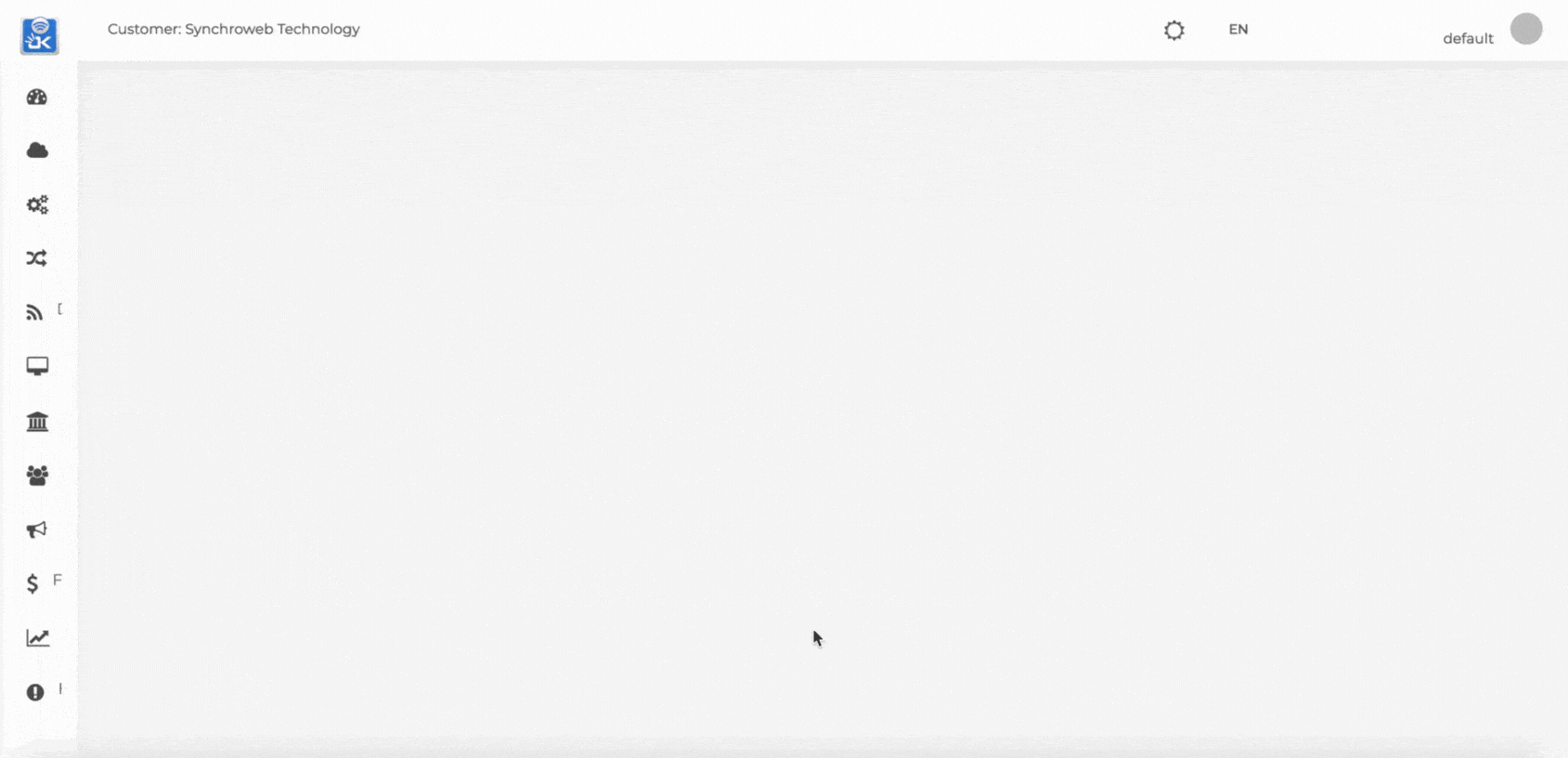
This will help our hotspot operator cut down support and provide a seamless user login experience.
This feature is already roll out to our Kiwire Cloud customer worldwide.
NEW RELEASE
March 03, 2023
Change log Kiwire (Beta Version)
-
[PORTAL] Integration Whatsapp
-
Admin can create instance and config whatsapp integration module
-
Admin able to create Landing Page for whatsapp in Login Engine module
-
-
[USER] Whatsapp Login
-
User able to connect internet using whatsapp login
-
1. [PORTAL] Web notification
-
Admin can use remember me function if the session login is kick by server once reach time limit.
2. [PORTAL] Sponsor Sign Up
-
Admin able to enable web notification for sign up user request.
-
Admin able receive web notification and verify the user.
3. [PORTAL] Account -> Profile module - Count total user
-
Admin able to view total user assign/use for each profile.
-
This count is base on cache. Please 'clear cache' if want get latest total user
4. [PORTAL] List of Active session for all tenant
-
Applicable only for multitenant
-
Admin able to view list of active session from all allowed tenant in Cloud -> Active Session module.
5. [PORTAL] List of Device for all tenant
-
Applicable only for multitenant
-
Admin able to view list of device from all allowed tenant in Cloud -> Device module.
6. [PORTAL] Account -> User Module
-
Admin able to **filter user with a full name **
-
Admin able to filter user by select profile listed
7. [PORTAL] [USER] Controller UBNT integration
-
Kiwire able to login with UBNT controller
8. BACKEND Kiwire Service Respond : Authentication
-
Kiwire will respond a proper message if service is down.
-
e.g"ERROR: There are no respond from Service. Please contact administrator"
9. BACKEND New Microservice structure for RADIUS communication
-
** implement a new microservice structure** for handle Authorization, Authenctication and Accounting process to become more smooth.
-
To overcome Radius communication error on cloud version and multitenant that have higher concurrent user.
NEW RELEASE
December 02, 2022
QR Codes to connect to Wi-Fi SSID
You can help streamline the connection process for your guests by putting up a QR code that will automatically connect them to your business wi-fi SSID and open up the captive portal, allowing them to connect to the WiFi as easily as possible.


Learn how to enable QR Code login as authoriser or guest. Click button at the below;
Watch this video to see how does it works
NEW RELEASE
November 25, 2022
Change log Kiwire version 3.2.3
1. Remember me login
-
Admin can use remember me function if the session login is kick by server once reach time limit.
2. Project Mapping
-
Administrator able to group zone by project mapping.
-
Assign the Admin Role to access reporting by specific Zone/Project Mapping.
3. Reporting by zone/project mapping
-
Admin able to filter report by pr oject/zone mapping at reporting module.
4. Clear cache from page designer
-
Administrator able to clear cache from page designer. No need go back at portal.
5. Account (voucher) Bulk edit
-
Administrator able to bulk edit the voucher account
6. Export Account (voucher)
-
Administrator able to export the voucher account.
7. QR Code Scanner
-
Admin able to register/allow/verify user using QR Code Scanner
8. QR Code Login
-
User can login using QR Code generated once connect ssid.